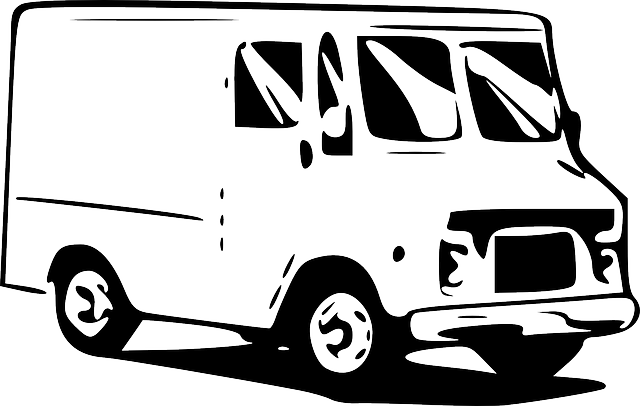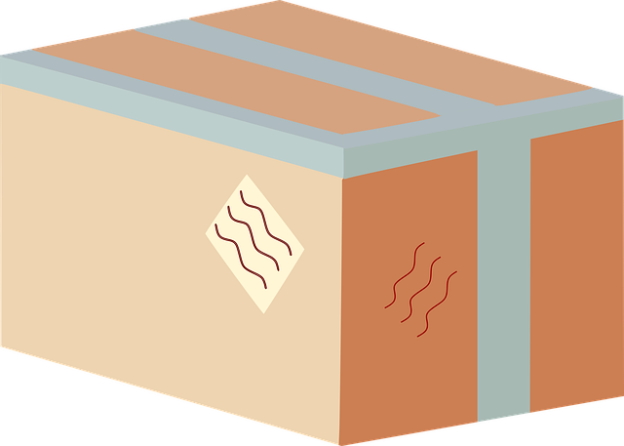In most cases, once a customer purchases a product from your online store, you must determine the best way to ship the product to them. Many small and new businesses choose the “do it yourself” (DIY) method when it comes to shipping and fulfillment. DIY tends to be more work, but it can save a business on costs and may make more sense for online sellers that have lower product inventory and shipment volumes. A myriad of things must be considered when you have reached this step in the eCommerce process.
Pricing. Not surprisingly, the more your site users are charged for shipping, the less likely they are to want to purchase your product. Online “shopping cart abandonment” is often caused by unexpectedly high shipping prices. In a study done by United Parcel Service (UPS,) 55 percent of shoppers abandoned their shopping carts before purchasing because shipping and handling costs were too high.
Warehousing. You also need to consider where you will store your product. If you currently have a warehouse or storage facility you use for brick-and-mortar sales, then the same facility may work. However, keep in mind that B2B transactions often involve bulk quantities, so once you are involved in B2B eCommerce, (B2B e-commerce, short for business-to-business electronic commerce, is the sale of goods or services between businesses via an online sales portal.) you may need to expand your space or look for other options. Some municipalities prohibit the stocking up of large quantities of inventory in a home business. Check with your municipality.
Packaging. Another way to minimize shipping costs is to use the correct packaging. In general, smaller and lighter packaging is better, because shipments are most often paid for by size or weight.
Tracking and Insuring. Major carriers include shipment tracking with their services. If you are shipping expensive items, bulk items, or items that can be easily damaged, you may want to offer shipping insurance as an option for the customer to purchase. Insurance is often offered by a third party, so make sure to do your research on the insurer and to inform the customer about the insurer. Major carriers also include some form of shipping insurance with their service as a guarantee.
Selecting a Carrier. You will also need to determine which carrier to use to ship your products. The major carriers used for eCommerce tend to be FedEx, UPS, and USPS. Along with selecting a suitable carrier, you should be sure to include on your checkout page what carrier you are using and when the customer or business can expect the package.
Shipping Internationally. Tariffs, taxes, or duties may need to be paid for items to enter or leave a country. A good website to find accurate estimates on international duties and taxes is to contact your nearest U.S. Commercial Service office or U.S. Export Assistance Center to receive personal assistance from an international trade specialist. The customer or business that purchases the product will be responsible for paying those fees upon delivery, and it is a good idea to give customers notice of the fees, and include the proper forms and documents with the shipment to ensure that the shipment will clear customs in the destination country.
How to Save On Shipping:
You can save on shipping and handling costs by using USPS Click-N-Ship, with click and ship you can pay, print the shipping label from your home or office printer. You can schedule a free pickup of your packages without leaving your home, order free priority shipping boxes and so much more visit USPS small business service to learn more.
With UPS you can setup an account with them and speak to an agent about their discount policy.
Prompt Delivery Rules
The Federal Trade Commission has rules and regulations which govern prompt delivery rules get familiar with them to make sure you are in compliance with the law.