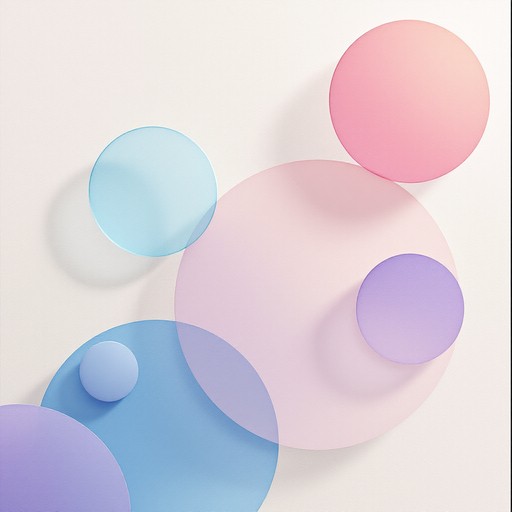A digital template is a pre-designed, editable file that serves as a foundation for creating new content, saving time on design and formatting. Commonly used in tools like Canva, Notion, or Photoshop, these templates allow users to swap out text, images, and colors while keeping the original structure.
- Purpose: They streamline workflows, allowing users to quickly produce professional-looking documents or graphics without starting from scratch.
- Customization: They are designed to be modified, enabling users to insert their own branding, content, and imagery.
- Accessibility: They are often sold or shared as links that open in web-based design tools, making them accessible to non-designers.
Some ideas are:
1. Everyday Life & Home Management
These sell extremely well because they solve universal problems.
- Budget planners
- Meal planners & grocery lists
- Cleaning schedules
- Chore charts for kids
- Habit trackers
- Weekly/monthly calendars
- Home organization labels
- Moving checklists
Why they sell: People want simple structure without having to build it themselves.
2. Small Business & Side Hustle Templates
Perfect for beginners who need a starting point.
- Invoice templates
- Social media content calendars
- Social media graphics (Instagram/Facebook)
- Business startup checklists
- Client intake forms
- Price lists & service menus
- Product description templates
- Simple bookkeeping spreadsheets
- Vendor contact sheets
- Website layouts
Why they sell: New entrepreneurs want plug‑and‑play tools.
3. Creative & Craft Templates
These are huge on Etsy and require minimal design tools.
- SVG cut files (Cricut/Silhouette)
- Printable wall art
- Greeting cards
- Gift tags
- Party decorations
- Coloring pages
- Scrapbook templates
- Sticker sheets
Why they sell: People love DIY projects but don’t want to design from scratch.
4. Education & Learning Templates
Great for teachers, tutors, homeschoolers, and parents.
- Lesson plan templates
- Worksheets
- Flashcards
- Study guides
- Classroom posters
- Behavior charts
- Reading logs
Why they sell: Parents and teachers are always looking for ready-to-use resources.
5. Faith-Based & Ministry Templates
This aligns beautifully with your Rnllee audience.
- Bible study worksheets
- Sermon notes
- Prayer journals
- Scripture memorization cards
- Ministry volunteer forms
- Outreach flyers
- Devotional templates
- Church event planning sheets
Why they sell: Churches and individuals want meaningful, ready-made spiritual tools.
6. Digital Planning Templates
A fast-growing niche.
- GoodNotes planners
- Digital stickers
- Hyperlinked digital notebooks
- Goal-setting templates
- Vision board kits
Why they sell: Digital planning is booming, especially among iPad users.
7. Resume & Career Templates
Simple but in high demand.
- Resume templates
- Cover letter templates
- Portfolio layouts
- Interview prep worksheets
- Job application trackers
Why they sell: Job seekers want polished, professional-looking documents.
8. Event & Celebration Templates
People love done-for-you party planning.
- Wedding planners
- Baby shower games
- Birthday invitations
- Seating charts
- Event checklists
- Program templates
Why they sell: Events are stressful — templates make them easier.
9. Wellness & Personal Growth Templates
A great evergreen niche.
- Journaling pages
- Mood trackers
- Fitness logs
- Self-care planners
- Gratitude journals
- Goal-setting worksheets
Why they sell: People want structure for personal growth.