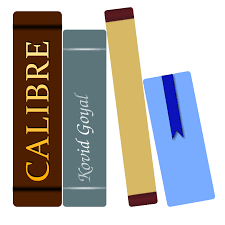1. LibreOffice An Alternative to Microsoft Office
LibreOffice is a powerful office suite – its clean interface and feature-rich tools help you unleash your creativity and enhance your productivity. LibreOffice includes several applications that make it the most powerful Free and Open Source office suite on the market:
LibreOffice free office suite that can be used for a variety of tasks, including:
- Word processing: Use the Writer tool to create documents like letters, faxes, agendas, and minutes. Writer includes features like AutoComplete, which suggests words and phrases based on what you’ve typed.
- Spreadsheets: Use the Calc tool to create spreadsheets and perform calculations. Calc includes DataPilot technology, which allows you to import raw data from databases and convert it into meaningful information.
- Presentations: Use the Impress tool to create presentations.
- Vector graphics: Use the Draw tool to create vector graphics and flowcharts.
- Databases: Use the Base tool to create databases, tables, queries, forms, and reports. Base includes a relational database engine and support for dBase flat files.
- Formula editing: Use the Math tool to edit math formulas.
- Edit PDFs: Open PDF files in LibreOffice and edit the text line by line.
LibreOffice is compatible with Microsoft Office (365) and is backed by a non-profit organization.
2. Inkscape Alternative to Adobe Illustrator
Inkscape is open-source vector software, intended to serve as a replacement for Adobe Illustrator, CorelDraw, or Xara X. The program uses the Scalable Vector Graphics (SVG) format for files. It serves as a formidable replacement for more complex and expensive program suites and supports some of the more advanced features of SVG graphics editors. The program can make a great replacement for proprietary software, especially for beginning freelancers and small businesses.
3. Scribus Alternative to Adobe Indesign
Scribus is an Open Source application that functions very much like Adobe Indesign. Both are used for Desktop Publishing (layout design for brochures, e-books, newspapers, and pdfs). Since Scribus is Open Source, it’s free and free for others to contribute to the application. You can use one of the included templates for your project, or just start from scratch and use the included tools to design a finished project that’s perfectly in line with your vision. Scribus is a good alternative to more expensive and elaborate desktop publishing programs.
4. Gimp Imaging Editing Software – Alternative to Photoshop
GIMP is a free image retouching and editing tool, very much like Adobe Photoshop. Tools include free-form drawing, resizing, cropping, and photo montages. It is an extremely capable piece of software with many capabilities. It can be used as a simple paint program, an expert quality photo retouching program, an online batch processing system, a mass production image render, an image format converter, etc
5. e-book Creation and Management Software
Calibre is a free and open-source e-book library management application developed by users of e-books for users of e-books. Calibre converts files to PDF, ePub, and other file types that work well on e-readers.
Here are some of the things you can do with Calibre:
-
- Organize: Create virtual libraries to store and sort your e-books.
- Edit: Edit EPUB and AZW3 e-books, or convert other formats to edit them.
- Convert: Convert e-books between different formats.
- Sync: Sync e-books with a variety of e-readers.
- Download metadata: Fetch metadata for your books, such as the title, author, publisher, and more.
- Download newspapers and convert them to e-books.
- Send to e-readers: Email e-books to your Kindle, Android, or other e-reader devices.
- Calibre also has a large collection of plugins contributed by the community.
6. GnuCash Free Accounting Software
Gnucash is a great alternative to commercial accounting software packages, for small businesses and freelancers of all kinds…And Best of all it’s FREE! GnuCash business features are impressive for a free product! It is designed especially for the small- to midsized-business owner who needs an accounting system that’s not only easy to use but also easy on the budget!
7. Multi-track Audio Editor and Recorder.
Audacity is a free, easy-to-use, multi-track audio editor and recorder for Windows, Mac OS X, GNU/Linux, and other operating systems. The interface is translated into many languages. You can use Audacity to:,•Record live audio., •Record computer playback on any Windows Vista or later machine., •Convert tapes and records into digital recordings or CDs., •Edit WAV, AIFF, FLAC, MP2, MP3, or Ogg Vorbis sound files., •Cut, copy, splice, or mix sounds together. •Change the speed or pitch of a recording.
•And more!
8. FileZilla FTP Program
FileZilla is an FTP program that comes in handy when you need to manage the files on your hosting server. FileZilla offers a two-window display. One side is the files on your computer and the other side is your files stored on the hosting company server. Filezilla allows you to quickly and easily upload and download files from your computer to the server and vice versa.