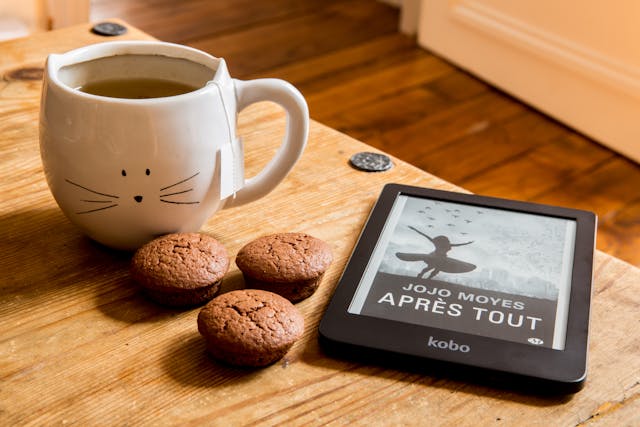The Bible is a timeless source of wisdom, offering guidance on many aspects of life, including business and entrepreneurship. As Christian entrepreneurs, we are called to conduct business in ways that honor God and reflect His values. The Bible contains principles that can lead to not only financial success but also spiritual fulfillment in our business endeavors.
Here are five key biblical principles that can guide you toward success in entrepreneurship:
1. Work with Diligence and Integrity
One of the foundational biblical principles for any entrepreneur is diligence and integrity in all aspects of your work. Proverbs 10:4 teaches, “Lazy hands make for poverty, but diligent hands bring wealth.” Diligence involves consistent, hard work, focus, and dedication to your craft. As an entrepreneur, you must approach your business with a spirit of excellence, putting in the necessary time and effort to grow and improve.
Equally important is integrity. Proverbs 11:3 reminds us, “The integrity of the upright guides them, but the unfaithful are destroyed by their duplicity.” Honesty, transparency, and fairness should guide every decision and interaction. Whether it’s with customers, employees, or business partners, operating with integrity builds trust, strengthens your reputation, and reflects your commitment to biblical values.
Application:
- Set high standards for your work, aiming for excellence in everything you do.
- Be truthful and fair in your business dealings, avoiding shortcuts or dishonest practices.
2. Seek God’s Wisdom and Guidance
Entrepreneurship involves decision-making, often in uncertain or challenging situations. As a Christian entrepreneur, it’s essential to seek God’s wisdom and guidance rather than relying solely on your understanding. James 1:5 encourages us: “If any of you lacks wisdom, you should ask God, who gives generously to all without finding fault, and it will be given to you.”
By continually seeking God’s will through prayer and meditation on His Word, you align your business decisions with His divine purpose. Trusting in God’s guidance brings peace, direction, and clarity in times of uncertainty. Proverbs 3:5-6 reminds us, “Trust in the Lord with all your heart and lean not on your own understanding; in all your ways submit to Him, and He will make your paths straight.”
Application:
- Pray regularly for wisdom, direction, and discernment as you make business decisions.
- Seek counsel from Scripture, trusted mentors, and fellow believers in business matters.
5 Key Biblical Principles for Successful Entrepreneurship
The Bible is a timeless source of wisdom, offering guidance on many aspects of life, including business and entrepreneurship. As Christian entrepreneurs, we are called to conduct business in ways that honor God and reflect His values. The Bible contains principles that can lead to not only financial success but also spiritual fulfillment in our business endeavors.
Here are five key biblical principles that can guide you toward success in entrepreneurship:
1. Work with Diligence and Integrity
One of the foundational biblical principles for any entrepreneur is diligence and integrity in all aspects of your work. Proverbs 10:4 teaches, “Lazy hands make for poverty, but diligent hands bring wealth.” Diligence involves consistent, hard work, focus, and dedication to your craft. As an entrepreneur, you must approach your business with a spirit of excellence, putting in the necessary time and effort to grow and improve.
Equally important is integrity. Proverbs 11:3 reminds us, “The integrity of the upright guides them, but the unfaithful are destroyed by their duplicity.” Honesty, transparency, and fairness should guide every decision and interaction. Whether it’s with customers, employees, or business partners, operating with integrity builds trust, strengthens your reputation, and reflects your commitment to biblical values.
Application:
- Set high standards for your work, aiming for excellence in everything you do.
- Be truthful and fair in your business dealings, avoiding shortcuts or dishonest practices.
2. Seek God’s Wisdom and Guidance
Entrepreneurship involves decision-making, often in uncertain or challenging situations. As a Christian entrepreneur, it’s essential to seek God’s wisdom and guidance rather than relying solely on your understanding. James 1:5 encourages us: “If any of you lacks wisdom, you should ask God, who gives generously to all without finding fault, and it will be given to you.”
By continually seeking God’s will through prayer and meditation on His Word, you align your business decisions with His divine purpose. Trusting in God’s guidance brings peace, direction, and clarity in times of uncertainty. Proverbs 3:5-6 reminds us, “Trust in the Lord with all your heart and lean not on your own understanding; in all your ways submit to Him, and He will make your paths straight.”
Application:
- Pray regularly for wisdom, direction, and discernment as you make business decisions.
- Seek counsel from Scripture, trusted mentors, and fellow believers in business matters.
3. Practice Stewardship Over Resources
In business, we are entrusted with various resources, including time, money, and talent. The Bible teaches the principle of stewardship, reminding us that everything we have belongs to God, and we are called to manage it wisely. Luke 16:10 states, “Whoever can be trusted with very little can also be trusted with much, and whoever is dishonest with very little will also be dishonest with much.”
As an entrepreneur, it’s important to manage your resources responsibly, ensuring that you use them to grow your business and serve others. Stewardship also includes using your business to support charitable causes, helping those in need, and giving back to your community. By faithfully managing your resources, God can entrust you with more and bless your efforts.
Application:
- Create a budget and manage your finances wisely, avoiding debt and unnecessary expenses.
- Give back through tithing, charitable donations, or by supporting ministries and causes aligned with your faith.
4. Focus on Serving Others
Successful entrepreneurship is not just about profit; it’s about serving others and meeting their needs. Jesus emphasized the importance of serving others throughout His ministry. Mark 10:45 says, “For even the Son of Man did not come to be served, but to serve, and to give His life as a ransom for many.”
As a Christian entrepreneur, your business should be driven by a desire to add value to the lives of your customers, employees, and community. This principle of servanthood fosters a customer-first mindset, where the goal is not just to make money but to genuinely help people. When you prioritize serving others, you reflect Christ’s love and create a lasting impact in the marketplace.
Application:
- Focus on solving real problems for your customers and providing excellent service.
- Treat employees, clients, and partners with respect, kindness, and compassion.
5. Be Patient and Trust in God’s Timing
Entrepreneurship often comes with challenges, delays, and setbacks. Success doesn’t happen overnight, and it requires patience, perseverance, and faith in God’s timing. Galatians 6:9 encourages us, “Let us not become weary in doing good, for at the proper time we will reap a harvest if we do not give up.”
As you build your business, there will be moments of uncertainty, but remember that God’s timing is perfect. Patience is key, both in waiting for the right opportunities and in developing your business over time. Stay faithful to your work and trust that God will bring the increase when the time is right.
Application:
- Be patient and trust that success will come as you stay committed to your work and faith.
- When challenges arise, lean on God’s promises and remain persistent, knowing that He is in control.
Conclusion
Building a successful business as a Christian entrepreneur goes beyond just financial gain. It involves adhering to biblical principles that reflect God’s love, wisdom, and integrity. By working diligently, seeking God’s guidance, practicing stewardship, serving others, and trusting in God’s timing, you can create a business that not only thrives but also brings glory to God.
Let your entrepreneurial journey be a testimony of faith, perseverance, and Christ-like service, and you will see how God can use your business to make a lasting impact in both the marketplace and His kingdom.